Currently Empty: $0
Certification in WFM Scheduling
About Course
Introduction
Scheduling
Ensuring that staff schedules remain in line with business needs is vital to success, but juggling scheduling rules, contracts, shift patterns, flexible working hours and ever-changing requirements presents a huge challenge if you manage them manually.
Automatic scheduling systems allow you to create and manage an effective schedule by taking into account your business requirements, your employees’ needs and your scheduling rules.
at First Glance
The enlightened enterprise takes agent preferences and skill sets into account when scheduling. The “standard agent” approach to solving resource issues (i.e. treating one agent the same as any other) will cause problems with both agent satisfaction and customer service levels.
Most companies using advanced workforce management software will have between six and nine skill-sets to work with, although a few contact centres use as many as 50.
Yet the business’s needs must come first, so a scheduler will have to find the best way to match the company’s requirements with those of its employees.
This can get particularly complicated in a multimedia environment which usually has agents with multiple media handling skills (e.g. voice, email, text chat, etc.) and multiple business abilities (e.g. sales, service, product knowledge, languages, etc.).
Businesses must look for a solution which does not over-simplify the scheduling process, yet retains usability and the flexibility to make changes.
Solutions that allow agents to request and alter their own schedules (for example, around holidays) are becoming increasingly sought-after, as they have also been proven to strengthen agent morale.
Making sure that your scheduling suits both your staff and your business brings a number of benefits:
- Enhanced efficiency and lower costs through consistent and timely planning based on business needs
- Greater customer satisfaction as a result of improved service
- Automation of administration, freeing managers and planners to do what they do best
- Automatic monitoring
WFM scheduling?
WFM task-based scheduling enables you to configure sequences of work activities to be used in shifts. These task sequences guarantee that a specific period of time is spent on a specified activity or set of work activities. … And WFM can optimize the assignment of task times based on forecast staffing requirements.
- Step 1: Identify Available Time. Start by establishing the time you want to make available for your work. …
- Step 2: Schedule Essential Actions. …
- Step 3: Schedule High-Priority Activities. …
- Step 4: Schedule Contingency Time.
- Communication. Schedulers use communication skills to speak with coworkers and patients on a regular basis. …
- Organizational skills. Staying organized is essential to successfully perform the role of scheduler. …
- Problem-solving. …
- Customer service. …
- Interpersonal skills. …
- Technical skills.
Course Content
GWFM Certification Recognition & Branding Guide
-
GWFM Certification Recognition & Branding Guide
05:00





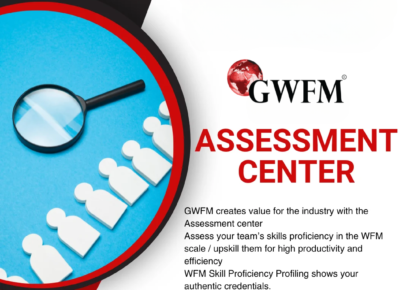

Arnab Kumar Biswas
Himani
Elangovan R
Dineshkumar Kandasamy
Tapash Paul
Subrat Gochhayat
Arijit Saha
Pranab Kumar Saha
Dinesh Kumar Das
Duval Samuels
Nithish M
Naveen Kumar Rai
Hitesh Kolekar
Asif Md
Pavan Dhobi
PRIYANKA DAS
Nawaz Pasha
Arun M
Rohit Yadav
Aluru Ameer